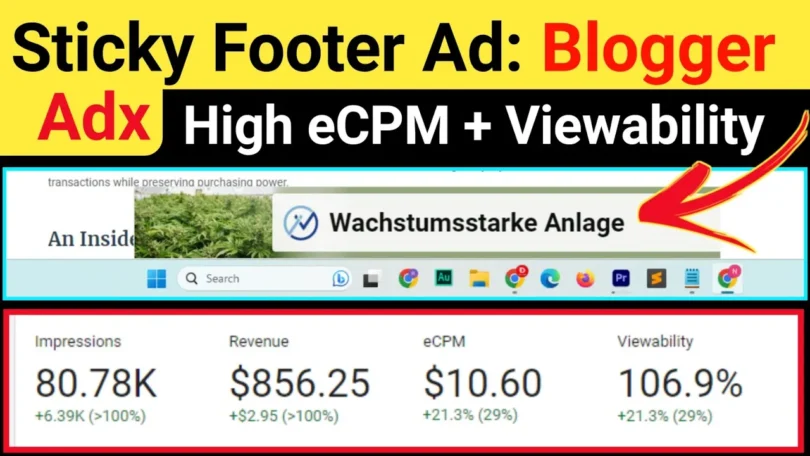If you want to show Google adx sticky ad in your blogger website, you’re at the right place. I will provide you with a valid code to show a sticky ad on your blogger website. Also, I will guide you on how you can use this code to show ad properly.
In google adsense when we turn on auto ads google automatically shows ad in the footer but in the case of Google adx it’s totally different. Because in Google adx there is no option to show auto ads so that is why we use custom code to show sticky ads.
How To Create Ad Unit In Google Adx
Contents
To create a new ad unit in Google adx first of all :
- Go to the delivery tab and click on ad units.
- Then click on the new ad unit
- Provide the name of the ad unit and description also If you want.
- After providing ad sizes scroll down and save the ad unit.
- Ad unit is created successfully.
Recommended Sizes
For desktop users 728×90, 950×90, 960×90,970×90, and for mobile users you can use 320×50.
Header Code Placement
After creating the ad code goto the tags and select GPT and click on continue. Now you will get two code first of all we place or document header code.
Copy the header code and get your blogger dashboard. Here you will get a theme option click on it and next click on the customize drop-down and select edit with HTML. your blog HTML code will appear.
Find <head> and paste the copied code blow the head tag and save the code. Our first step is completed.
<script type='text/javascript'>
$(document).ready(function() {$('img#closed').click(function(){$('#bl_banner').hide(90);});});
</script>
<div id='fixedban' style='width:100%;margin:auto;text-align:center;float:none;overflow:hidden;display:scroll;position:fixed;bottom:0;z-index:999;-webkit-transform:translateZ(0);'>
<div>
<a id='close-fixedban' onclick='document.getElementById("fixedban").style.display = "none";' style='cursor:pointer;'><img alt='close' src='https://1.bp.blogspot.com/-ViBJvudead0/XupPbriErCI/AAAAAAAAATw/lx54gHfDbKk0cEAhTwNKNp3LN-4-D5JrwCK4BGAsYHg/s324/multiply_green.png' height='20' width='20' title='close button' style='vertical-align:middle; float:right;'/></a></div>
<div style='text-align:middle;display:block;max-width:728px;height:auto;overflow:hidden;margin:auto'>
<----Enter Adsense/Adx Code Here---->
</div>
</div>Code Placement Guide
First of all, copy your ad code from Google adx and place in this above code at
<—-Enter Adsense/Adx Code Here—->
Now copy the whole code and goto to your blogger dashboard open the theme option and click on the customize drop down and then scroll down the code till the end.
Paste this code above the </body> tag and save the theme. Blogger sticky ad code in the footer is placed successfully. Refresh your website the ad will start showing.