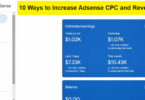If you have Google Adsense of the United Kingdom and you want to add a payment method to it, in this post I will show you the complete method to link payoneer in Google Adsense.
1st step: Signup Payoneer
Contents
In the first step, you need to sign up for a payoneer account. Because Google Adsense allows us to receive our payment in the Payoneer account, after receiving it in Payoneer we can exchange this amount in our desired wallet.
Verify Payoneer
After creating the Payoneer account goto the settings and provide all details and fill out your signup form. After that go to the verification tab and verify your email, phone number, and identity also. For identity verification, you need a valid identity card, driving license, bank statement, or passport. With these documents, you can verify your Payoneer account.
Create Receiving Account
When you complete the signup process and verify your payoneer account. Now create a receiving account for GBP. The receiving account is basically a bank account for you. You can use this bank account to receive payment through this bank account.
Add Payoneer In Adsense
To add your Payoneer account to Google Adsense first of all log in to your Google AdSense account account. On the homepage, you will see a notification to add payment details. Just click on the action button you will be redirected to the Google AdSense payment method tab.
Click on Add a payment method the payment details form will open here you need to provide your payment details. These details you will get in your payoneer account.
As we discuss above you need to create a receiving account. Now go to Payoneer and here you will the GBP option click on three dots and click on account. Your name details will open here you get the
- Bank Name
- Beneficiary Name
- Account Number
- Sort Code
Copy and paste these details from Payoneer to Google adsense and save these details.
Verify Payment Method
When you save your account details the next step is to verify your payment method. To verify your payment method google AdSense will send a mini less than 0.35 pounds to your Payoneer account. When you receive this small amount no again go to the Adsense and go to the payment method and click on verify. Here you will get an option to select your amount. The amount you receive from Google Adsense in Payoneer. Just select this amount and click on verify.
Your payment method is successfully verified. Now you are able to receive your payment in your PayPal account. And your Payoneer is successfully linked with Google adsense.