Reused content Checker: Reused content is the most common YouTube channel’s monetization problem due to which most of the new channels are rejected from the YouTube partner program. When a new user creates a new channel he does not know about YouTube’s content policy. He uploads other creators’ content on his own channel. Due to unawareness of the YouTube content policy, he thinks this is legit. After completing the monetization criteria, when he applied for monetization YouTube team rejected his channel due to reused content. Today we’ll discuss
- What is reused content
- Why the reused content problem occurred
- How to check reused content
- How to fix the reused content problem
- Reused content Checker
- Reused content appeal
How to know which video is reused content reused content
Contents
- If you upload your own video on your channel more than one time (i.e. Reupload your own video) then YouTube considers it reused content and your channel will not accept monetization.
- When you download some videos from social media platforms (Facebook, Instagram, Twitter, etc) and upload those videos on your channel then you will face reused content problems on your channels, because the uploading of social media videos on YouTube is not allowed.
- If you collect some videos from social media and compile them into a single video and upload it on your channel then you will not be accepted into the YouTube partner program because the compilation of videos is not allowed from YouTube. So your channel will be rejected due to reused content.
- If you upload videos of other creators on your channel then YouTube will reject your channel’s monetization due to reused content or repetitive content.
How To Find Reused Content
This is a major problem to fix reused content because if we don’t know which videos are in reused content then we can solve the reused content problem. First of all, we need to know how to find reused content. It is very easy and simple to understand reused content material. There are some point
- If you upload your own video on your channel
- When you use short clip compilation (From other social media platforms)
- If you use copyrighted music in your videos
- When you upload someone’s content on your channel
- If you use short clips of another creator in your videos
If you make any kind of mistake on your channel then you need to know this is not allowed on YouTube and all those videos are counted as reused content. This way you can find reused content from your channel.
How To Fix Reused Content
When you find reused content on your channel now do the following steps to find reused content;
- If you upload your own video on your own channel so delete all re-uploaded videos from your channel
- When you upload some short clips or compilation videos on your channel so delete all compiled videos from your channel
- If you use copyrighted music in your videos so replace the music in your videos
- When you use some short clips from another creator so trim all short clips from your videos.
After following these steps, the next time when you will reapply your channel, your channel with accepted into the YouTube partner program.
YouTube Reused Content Checker
Reused content checker: There is no tool available to check reused content directly also there is no secret method to find and fix reused content from your channel. If you follow the above instructions you can find and fix reused content easily. In the future, if any tool launches to check and fix reused content then I will update you about this tool. For now, follow this method.
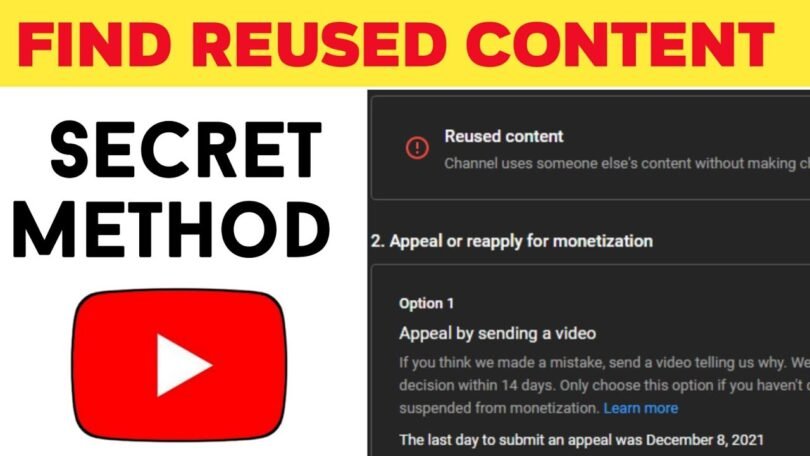


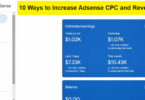



[…] YouTube Reused Content Checker […]
[…] a good feature for the creator to customize this default URL with the name of his YouTube channel. Reused Content Checker […]