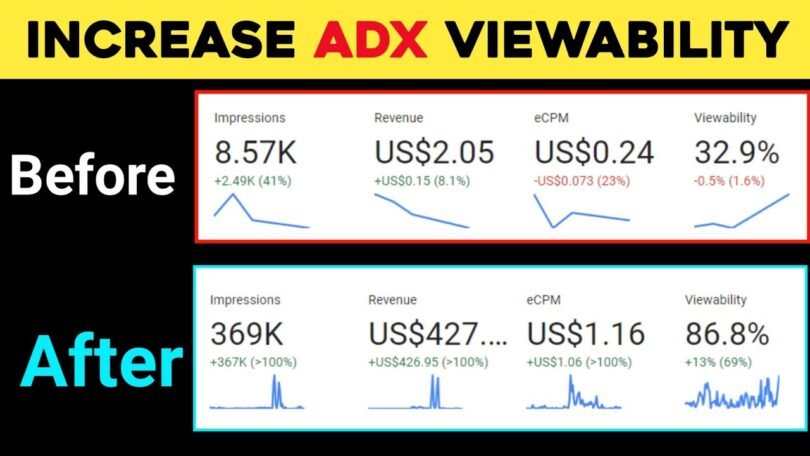By using this code you can add a sticky sidebar skyscraper ad in your WordPress website. It will help you to get more ad impressions. The more impression you get the more revenue you can generate from this. Also, you can use this ad script you increase the viewability of your Google Adx account.
The method of increasing the viewability of your google adx account is very easy. You need to follow the steps as I have shown in the below video.
How To Add Sticky Sidebar Add Ads In WordPress
Contents
The network which ads you want to show in the sidebar of your website as a skyscraper, copy the ad code (it may be a code of Adsterra, AdSense, google adx or any other ad) and paste the code in the right sidebar and left sidebar place. The ads will start appearing immediately on your website.
WordPress Sticky Sidebar Ad Code
| <!– SkyScaper Adsense Ad :: Starts –>
<style type=”text/css”> <div id=”leftads” style=”width:160px; height:600px; text-align:left; position:fixed; z-index:1001; bottom:5%;left:1%;”> <!–Start Left Ad –> <div id=”rightads” style=”width:160px; height:600px; text-align:right; display:scroll;position:fixed; z-index:1001; bottom:5%;right:1%;”> <!–Start Right Ad–> <!– SkyScaper Adsense Ad :: Starts –> |
How To Use This Code
To add skyscraper ads to your WordPress website you will use this code. The method of using this code is that create 2 ad units first for the right sidebar and 2nd for the left sidebar. The resolution of the ads must be the 120×600 and 160×600. Now paste the left and right ads in the “Add Adx Code here….”.
After that paste this code in the footer section of your WordPress website. For this, you can paste this code manually in the footer.php file or you can use the Header and Footer code manager plugin. If you’re a beginner then the plugin is the best choice for you. Because if any mistake you made or paste this code at the wrong place your site goes down.
You can use Adsterra, AdSense, Google Adx, and all other platforms’ ads with this code.